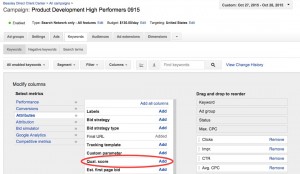By John Thyfault, Vice President of Search & Social Strategy, Beasley Direct and Online Marketing
AdWords Quality Score
When Google first started its pay-per-click (PPC) advertising business, they did not want to create a strict pay-for-position marketplace. Google firmly believed that the ads they served up should be relevant to the search being performed to mirror the reputation for quality that Google built with its organic search results. To deliver this, AdWords first started measuring an ad’s quality by looking at its click-through rate (CTR). Google assumed that the higher an ad’s CTR, the more likely it was the ad was delivering what the searcher wanted. AdWords would serve these ads more often, giving more exposure and traffic to the advertiser.
Over time, Google AdWords expanded and refined this concept of “Quality Score.” An ad/keyword combination that has a high Quality Score will appear more often, be higher on the results page and have a lower cost per click than a lower Quality Score ad/keyword combination. This gives advertisers incentive to take advantage of this by creating good, relevant ads for their keyword selections.
Google measures Quality Score starting at the keyword level, looking at the keyword, how relevant it is to the ad it triggers, and the landing page it points to. Quality Score is a dynamic factor that changes on a second-by-second basis and is impacted by many different factors. The AdWords interface reports on a subset of these factors for the advertiser and the results are not real-time, sometimes reflecting the keyword status of five to 10 days earlier.
Before we look at the major factors of Quality Score, let’s take a moment to review how it impacts your ad’s position and cost per click (CPC). When an advertiser bids on a keyword to trigger an ad’s appearance in the Google results page, they are participating in a real-time ad auction for the top spots on the page. These top spots drive more traffic that is often better qualified for the advertiser’s goal. Its “Ad Rank” determines the position of any advertiser’s ad on the page. Ad Rank is a score that AdWords calculates using two elements; the maximum PPC bid that advertiser is willing to spend, multiplied by the Quality Score of the desired keyword. The higher the Ad Rank, the better the on-page position for the ad.
An Example
Let’s look at an example of three advertisers that are all bidding a maximum of $5.00 per click for their ad to appear. And, see how their differing Quality Scores will impact the ad position and eventual CPC:
Advertiser – Alpha
QS 7 multiplied by a max bid of $5 CPC
Ad Rank = 35
Advertiser – Baker
QS 8 multiplied by a max bid of $5 CPC
Ad Rank = 40
This advertiser’s ad will appear higher on the page
Advertiser – Charlie
QS 6 multiplied by a max bid of $5 CPC
Ad Rank = 30
This advertiser’s ad will appear lowest on the page
Consequently, a higher Quality Score will also influence how much the advertiser eventually pays for the click. Using the same scenario, let’s look at another example:
The actual cost per click that the advertisers will pay will be determined by the Ad Rank of the advertiser appearing in the position below them divided by the Quality Score of the winning advertiser. For our example above, advertiser Baker was the winning advertiser with a higher Ad Rank (maximum CPC bid x QS) of 40 versus Alpha’s Ad Rank of 35.
# 1 Position on the page:
Advertiser – Baker
Ad Rank = 40
Actual CPC = $3.89 (Alpha’s Ad Rank divided by Baker’s Quality Score)
#2 Position on the page:
Advertiser – Alpha
Ad Rank = 35
Actual CPC = $4.28 (Charlie’s Ad Rank (30) divided by Alpha’s Quality Score (7))
#3 Position on the page:
Advertiser – Charlie
Ad Rank = 30
Actual CPC = Minimum Allowed Bid for the auction
The illustration above seems fairly straightforward. But in reality, the ad auctions are complex, with tens or hundreds of advertisers bidding on any specific word and automated bidding tools rapidly changing the scenarios. The thing to remember is that having a high Quality Score will make your ad dollars go further.
Improving a Keyword’s Quality Score
So how does one go about viewing and improving a keyword’s Quality Score? Let’s start by understanding where Quality Score reporting lives in the AdWords interface.
While Quality Score is reported at the keyword level, it isn’t one of the metric columns that appear in the default view within the AdWords interface. You can add it by going to the “column” dropdown in the keyword view and adding it from the display. (See Figure 1.)
Figure 1. Adding Quality Score to Your Google AdWords Program
Now that you can see your Quality Score for your keywords, the next questions are, “What should it be?” and “How can you improve it?”
Firstly, Quality Score should be targeted for improvement at any level below a seven out of 10. An ideal score is 10, but that is hard to attain except for highly branded keywords for your own products. Living in the seven-to-10 range will help to keep your CPC down and your share of impressions up.
To improve your Quality Score, focus on three attributes for your keyword/ad combination: CTR, the relevance of the ad text to the keyword, and the relevance of the keyword and ad text combination to the target-landing page
.
Improve your Quality Score by Improving Your Click-Through Rate:
This will have the biggest impact on Quality Score by far and is the easiest one to understand.
- First of all, use your keywords in your ad text.
- Write compelling ads with benefit statements and strong calls to action.
- Finally, use your display URL to add more text to the ad. This is an ideal place to put a call to action.
Improve Your Quality Score by Placing an Ad That Is Relevant to Your Target Audience’s Expected Search Queries:
- Especially relevant: make sure that your ads are addressing the needs of your audience. If the ad does not answer their need, the audience will click on your competitors. Google looks at your ad much as they evaluate organic search results. The ad needs to address the search with a relevant message.
Finally, Improve Your Quality Score by Creating a Relevant Landing Page Target
- First of all, the landing page must make a clear payoff to the ad’s promise in an easily visible part of the page.
- Secondly, the landing page must not be swarming with ads.
- Furthermore, the time your visitor spends on the landing page is vital to AdWords viewing it as a relevant landing page. This is measured by quickly “pogo sticking” back to the search results page on Google, looking for better results, and/or by Google’s tracking how much time is spent on the page when the visitor is logged into a Google account such as YouTube, Gmail or Google Drive.
As was previously stated, Quality Score is measured by a variety of factors in real time. The three mentioned above have a significant impact on your Quality Score and are the easiest to manage.
In addition, you can find out more about the details of Quality Score measurement and improvement at the following links:
* * * *
The Author
This post was authored by John Thyfault, Vice President of Search & Social Strategy, of Beasley Direct & Online Marketing. Contact John at jthyfault@beasleydirect.com.
John has more than 19 years of marketing, sales and product development experience, and he brings a proven track record of successful campaign, program and product development expertise. His knowledge of search engine optimization and marketing, combined with an in-depth understanding of customer identification, market analysis and segmentation, allows him to deliver high returns on our client’s marketing investment for both business-to-consumer and business-to-business markets.
Prior to working with Beasley Direct, John was Senior Client Services Project Director at ThirdAge.com, a first wave baby boomer lifestyle and community website. At ThirdAge he successfully led major client sponsorships for Fortune 100 companies in healthcare (Tylenol), financial services (American Century), technology (Intel & IBM) and consumer products areas (Revlon & Viactive). He was responsible for strategic and tactical goal setting, project management, new product creation and web site production. John previously worked in Channel Marketing and National Account Sales for IDG Books Worldwide, the publishers of the immensely popular “…For Dummies” book series. Additionally, he managed the wholesale distributor sales channel for Tor/Forge Books, an imprint of St. Martin’s Press.
John is active in local marketing associations, including the Direct Marketing Association, the Business Marketing Association and is currently serving on the board of directors for the Silicon Valley American Marketing Association.
John has taught search engine marketing fundamentals extensively. He has led workshops for the Silicon Valley American Marketing Association, Northern California Direct Marketing Association (DMAnc.org) and the Business Marketing Association. He also teaches Search Engine Marketing at UCSC Extension (UCSC Silicon Valley Extension).