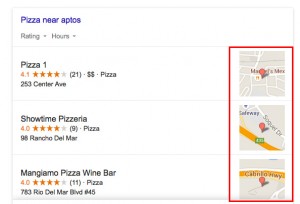Google Ad Extensions are offered in AdWords as a set of extensions intended to make your advertising more effective by refining reach and targeting. Google ad extensions also allow extra information about your business to display with your Google ad. This extra information may provide prospects with more reasons to contact your business.
The first thing to understand about Google ad extensions is they display automatically. But, only when your ad and keywords’ Quality Score allow you to appear in the top two positions in the search results. These extensions include seller ratings, consumer ratings, social extensions, and previous visits to the business’ site. Advertisers don’t have to do anything for automated extensions to appear.
Second, some Google ad extensions do not show unless your ad has achieved a high enough Ad Rank. This allows your ad to appear high enough up on the Google search results page. You earn this spot by making sure that your keywords have a high quality score. And, you are bidding enough per click to be competitive for the first two spots on the page. We’re going to cover each of the ad extension types here, and briefly discuss how to use them.
Ad extensions are available at no additional charge beyond your cost per click. So, you may as well take advantage of them. Google is not providing these tools out of charity, of course. The more successful your pay-per-click (PPC) ad is, the more money Google makes.
Google Ad Extensions
Site Links Extension
Site Links Extensions are designed to provide additional relevant links to your website beyond the one associated with the ad. One of our clients uses Site Links to point to catalogue and product support pages. This is one of the extensions you can take advantage of, But, only if you have a high quality score and appear in the first two ad spots on the search results page. Site Links show additional resources from your website, which increases click through significantly because the user may be looking for a variety of things. Furthermore, Site Links help you to showcase more of your offerings.
Figure 1: Example of Site Links Extension
Source: Google
Location Extensions
Location Extensions are designed to boost the effectiveness of local search. This is done by tying your ad to Google Maps, making your ads more relevant to the local searcher. Type in your retail locations and Google will serve up information on these locations along with the ad when somebody is searching nearby. Location Extensions are effective at driving traffic to local stores. Store location will appear within Google Map searches and help with positioning in locally based searches.
Figure 2: Example of Location Extensions
Source: Google
Call Extensions
Call Extensions allow you to add telephone numbers to your ads on an ad-group-by-ad-group basis, allowing people to call your business directly through the ad (particularly on mobile devices because of the click-to-call function). When you have a live salesperson interacting with your prospect, it makes for a more efficient sales cycle with fewer touches.
Call Extensions also allow you to collect details on length of call, area code of the call, time of day, and which campaign is associated with each call.
App Extensions
App Extensions allow you to promote your mobile app and drive customers to the website, to GooglePlay, or to the App Store for a download (note that this works with Android, but not with the Apple Store). You can use App Extensions to start the app download immediately by taking the purchaser directly to the appropriate page on the App Store or Googleplay, accommodating impulse buys of your new app.
Review Extensions
Review Extensions display reviews with your ad (but not from all sources). The best source of reviews (from Google’s perspective) is from your Google+ page, but many major ecommerce review vendors are also accepted as legitimate sources such as BazaarVoice. (Yelp! doesn’t share reviews with Google, unfortunately.) Additionally, Review Extensions can be powerful because they provide third-party endorsement of your business. Ratings stars can boost click-through.
Callout Extensions
Callout Extensions include additional descriptive text of 25 characters in standard text ads. The Callout Extensions have some restrictions with respect to trademark requirements, depending on the preferences of the trademark owners. For instance, if you sell athletic shoes and you want the callout to say, “Lowest cost Nike shoes,” your ability to use the phrase is gated by Nike’s willingness to allow their trademarked brand to be used in that context. Google enforces by exception. If somebody complains about an ad based on trademark violation, the trademarked word or phrase is removed from the allowable keyword list.
Callout Extensions are great for short-term offers or special promos. You will need to create multiple callouts for a campaign to give Google choices. The more specific the callout, the better. Be concise; two words are better than four. Google gives the example of using “Free shipping” instead of “We offer free shipping.” When composing a Callout Extension, use normal sentence case structure. The descriptions cannot feature excessive hyperbole, all caps, or exclamation points, and cannot duplicate the ad text.
Structured Snippets.
When you activate Structured Snippets, Google will review your site and look for snippets of information that apply to various sections of your site. They automatically generate these along with your ad. You have less control here than over other Ad Extensions. You can turn it off if you don’t like what Google does, but generally Google does a good job of pulling out the key points. Structured Snippets do increase click-through rates, and they also Increase the conversion percentage once prospects arrive at your page.
Figure 3: Example of an Ad with Structured Snippets
Source: Google
Why You Should Take Advantage of Ad Extensions
Ad Extensions help to improve the visibility of your ad in various ways, and you can use more than one extension with every ad, customizing these additional functions to suit the purpose of your campaigns. The extensions often appear above the search results, rather than along the sidebar. If your ad is in competition with another ad and your ad has extensions with it that add to impact and meaningful results for the user, your ad will appear higher than your competitor’s.
Ad Extensions have demonstrated higher click-through rates than ads without extensions, increasing traffic to your site by qualified customers.
Finally, Google Ad Extensions are free. This makes them one of marketing’s rare great opportunities to improve performance without increasing expenses. Who could resist a deal like that?
* * * *
This post was authored by John Thyfault, Vice President of Search & Social Strategy, of Beasley Direct & Online Marketing. Contact John at jthyfault@beasleydirect.com.