Facebook Advertising Best Practices & Why it Pays to Advertise on Social Media’s Biggest Platform.
Before focusing on Facebook advertising best practices: Justify your budget with the reasons it pays to advertise on social media’s biggest platform.
Facebook is more than the world’s biggest social network. Its targeting options are incredible and audience saturation is huge.
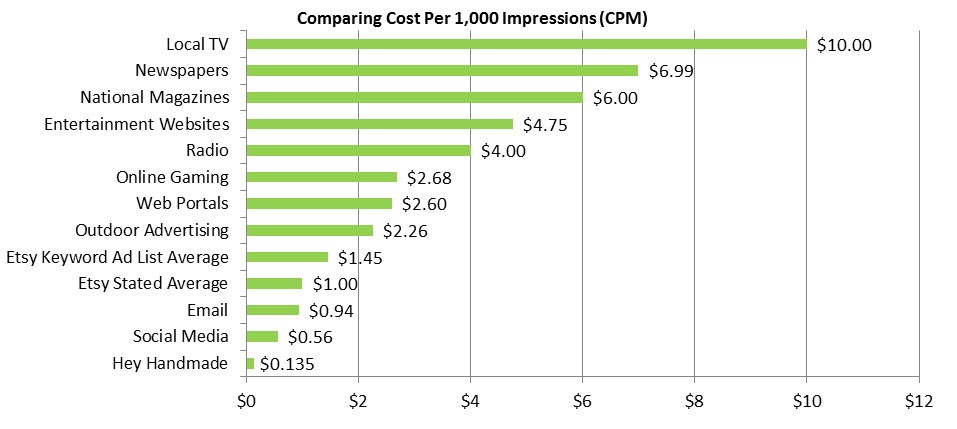
And as with all social media advertising, you enjoy cost-saving opportunities.
To sum it up: (1) Facebook’s reach hits more people than any other U.S. advertising media. (2) Its targeting options enable you to get seriously micro-granular when reaching out to its users. (3) Low minimum spends let you play on Facebook for as little as $50. (4) It’s the least expensive social media advertising available, with an average cost per thousand impressions of $0.25.
So now that we’ve seen the whys for Facebook advertising, let’s explore best practices. And, how to employ them in creating ads.
Facebook Advertising Best Practices
1. Micro Target
Facebook lets you layer targeting options one on top of another, making your audience more and more specific. Use this to reduce your audience into small sets that you can test against each other.
2. Track Conversions
Track ad conversions by adding a Facebook tracking pixel to your website. It enables the platform to automatically track click-through rates and conversions and provide you the metrics.
3. Use Auto Optimization
Facebook has auto-optimization features for optimizing conversions. Therefore, set your goal and Facebook will auto-optimize the ads and the targeting to achieve the highest performance.
4. Try Low Cost Conversions
Facebook supports you in getting lower cost conversions. Such as those where you can experiment with driving demand but not fulfilling it.
5. Finally, Use High Quality Images
And not just high resolution files, but original photography and graphics, too. The closer an image reflects your messaging and your audience’s lifestyle, the better your response and conversions.
TIPS

When you can, feature people in your Facebook ads. Lifestyle appeal tends to work well.
How to create Ads. But first we need to explore your biggest asset: Targeting.
Facebook advertising best practices includes precision targeting, which is what Facebook is all about. Therefore, let’s zoom in on some of your strongest options.
Life Events
People’s personal and business lives are riddled with milestones they share on Facebook as Life Events. As a result you can match your campaigns to virtually every conceivable kind of Life Event. The reason, users tend to post almost all of them on their timelines.
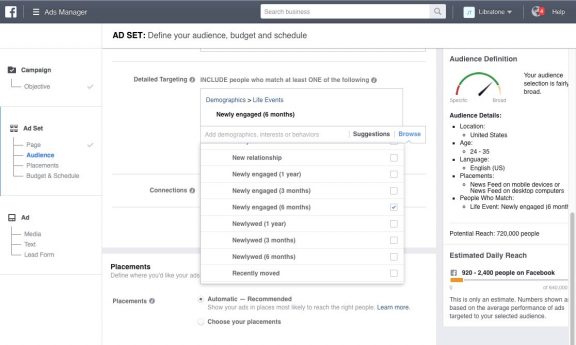
Match your campaigns to users’ lives with Life Events.
Custom Audiences
Your best new business often comes from old business. Custom Audiences helps you nurture leads and build loyalty by connecting with existing contacts and customers. This reinforces your brand and increases lifetime customer value, order frequency, and loyalty.
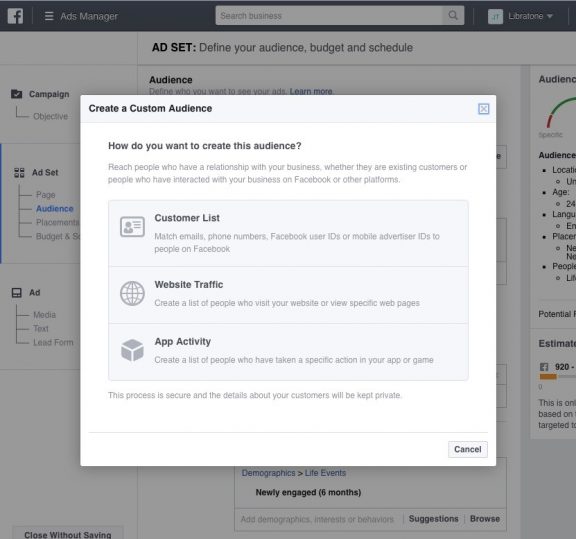
Create a custom audience by uploading your customer phone or email list in CSV or TXT format to Facebook.
Lookalikes: Your Audience Multiplier
Lookalikes let you rapidly create audiences that look like current customers or targets. Just upload your email or phone list to find a Lookalike audience that mirrors your current one. Also, you can use your Facebook following to create Lookalikes.
Psychographics
Demographics describe who users are, where they are and what they do. While Psychographics explain the whys. Understand these and you can expand your advertising to a wider range of audiences and micro-target within them. For example, include interests, occupations, life roles (mother, father, mentor), spending habits and values.
Getting creative with Facebook.
Demographics describe who users are, where they are and what they do. While Psychographics explain the whys. Understand these and you can expand your advertising to a wider range of audiences and micro-target within them. For example, include interests, occupations, life roles (mother, father, mentor), spending habits and values.
Getting creative with Facebook.
OK, we’re nearly ready for a walk through of building your ads using Facebook Ad Creator and Facebook Power Editor. But first let’s look at the types of Facebook ads offered:
Marketplace Ads
These standard Facebook ads are a good starting point for most small businesses. They appear on the right sidebar of your Facebook newsfeed.
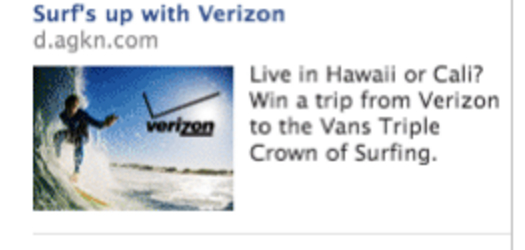
Marketplace Ad
Page Post Ads.
Page Posts display on users’ newsfeeds like status posts. They’re big and prominent, but remember: Your messaging needs to be spot-on relevant.

Page Post Ad
Sponsored Stories.
These show up in a user’s newsfeed if a friend engaged with the sponsor’s Facebook page – an implied endorsement if you will. But importantly, like Page Posts, they’re prominent.
Promoted Posts.
Promoted Posts display just like Sponsored Stories. They’re only shown to your existing fans and your existing fans’ friends. But they are a great way to make sure fans see your ads.

Sponsored Story
Premium Ads.
Lastly, Premium Ads. Premium ads run only on users’ homepages and feature “friend” information (i.e. you and ten friends like this). Plus, Facebook only shows one ad at a time. Therefore, spend is high: $5,000 a month minimum.

Premium Ad
Ad Creator: 10 Steps to Your Ad.
Ad Creator lets you create ads easily and with a decent level of targeting granularity. The steps are the same for all of the Facebook ads we’ve discussed. In this example we’ll setup a Marketplace Ad.
Step 1. First, find and click the “Create an Ad” button in Facebook.
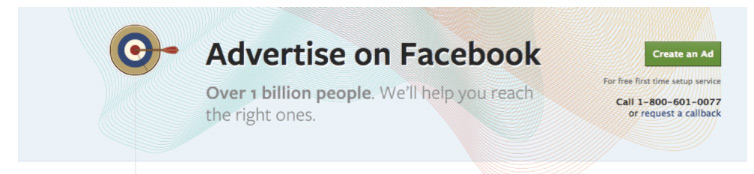
Step 2. Next, choose your goal or objective.
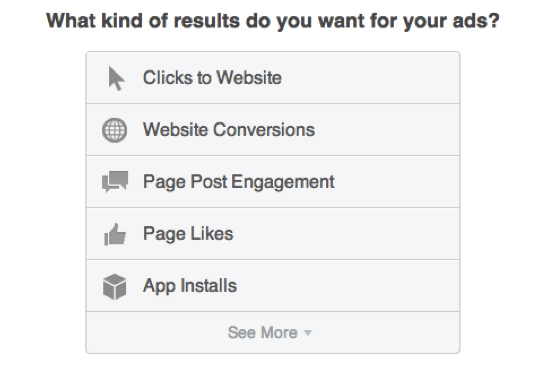
Step 3. Upload photos for your ad.
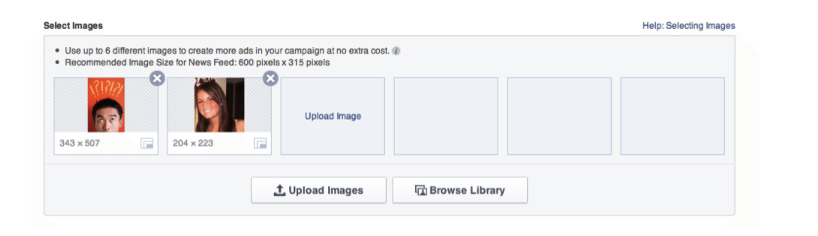
Step 4. Connect your brand’s Facebook page.
Step 5. Add your headline and description.
Step 6. View how your ad will look.
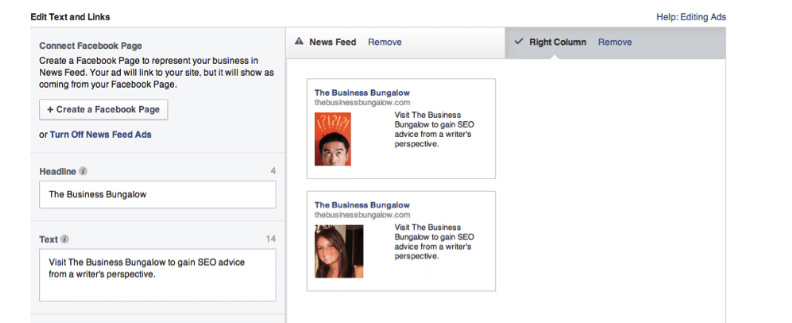
Step 7. Create your audience.
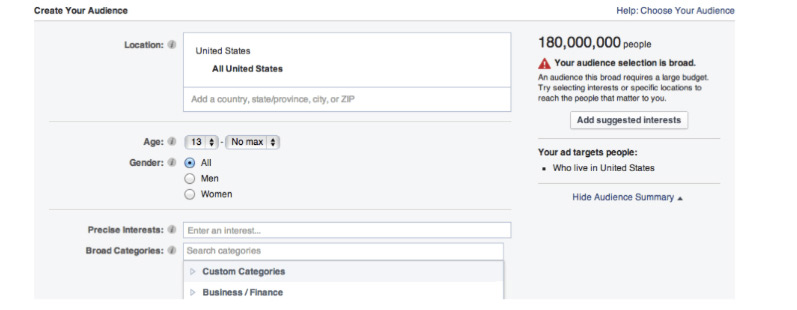
Step 8. Create your account and campaign settings.
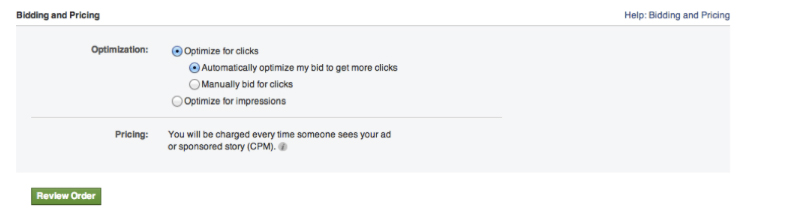
Step 9. Add your campaign optimization settings. Then hit “Review Order”.
Step 10. Finally, place your order and pay for your ad.
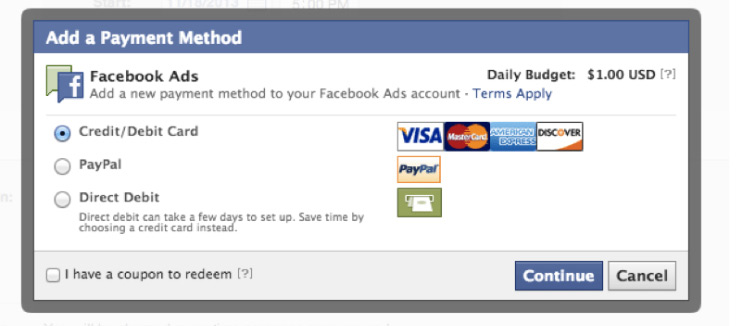
Facebook Power Editor
What’s the difference between Power Editor and Ad Creator?
There’s not a lot to know about Ad Creator. It gets you where you need to go – slowly, but surely. But with Power Creator there is plenty to know. Understand its features and you can do in minutes what would take hours. And, create far more effective Facebook ads.
But don’t worry, Power Creator isn’t complicated…
Duplication
The Duplicate Button lets you create multiple versions of a campaign, set of ads, or a single ad. Imagine you have one campaign and you want to test it according to two different targets. Just highlight that ad, hit Duplicate and you’ve got two identical ad sets.
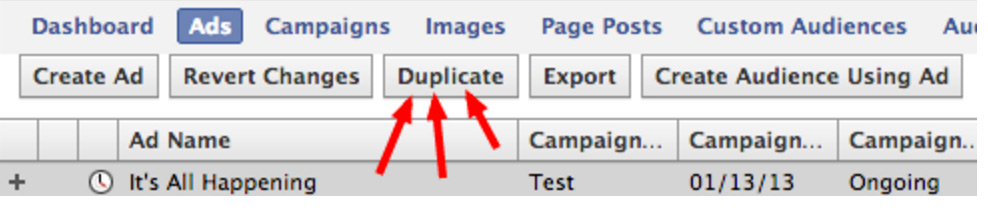
Unpublished Page Posts
This enables you to create ads for the news feed that look like Facebook posts, but without showing up on your Facebook page.
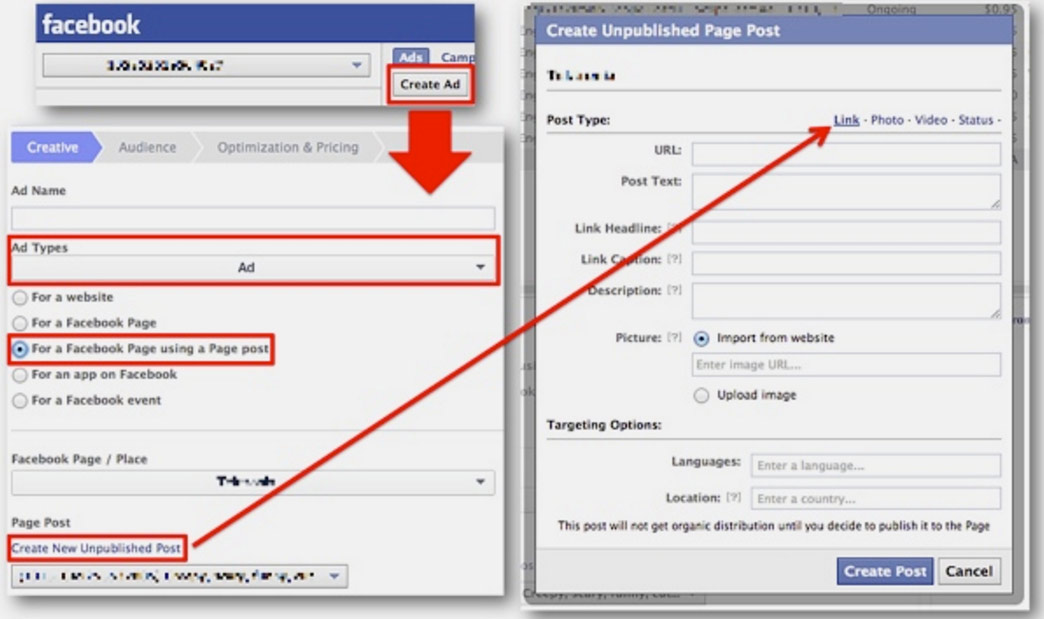
Custom and Lookalike Audiences
We’ve spoken to these but here’s a recap. Custom Audiences let you upload current customer lists using email addresses or phone numbers. In contrast, Lookalike Audiences let you target users similar to your customers.
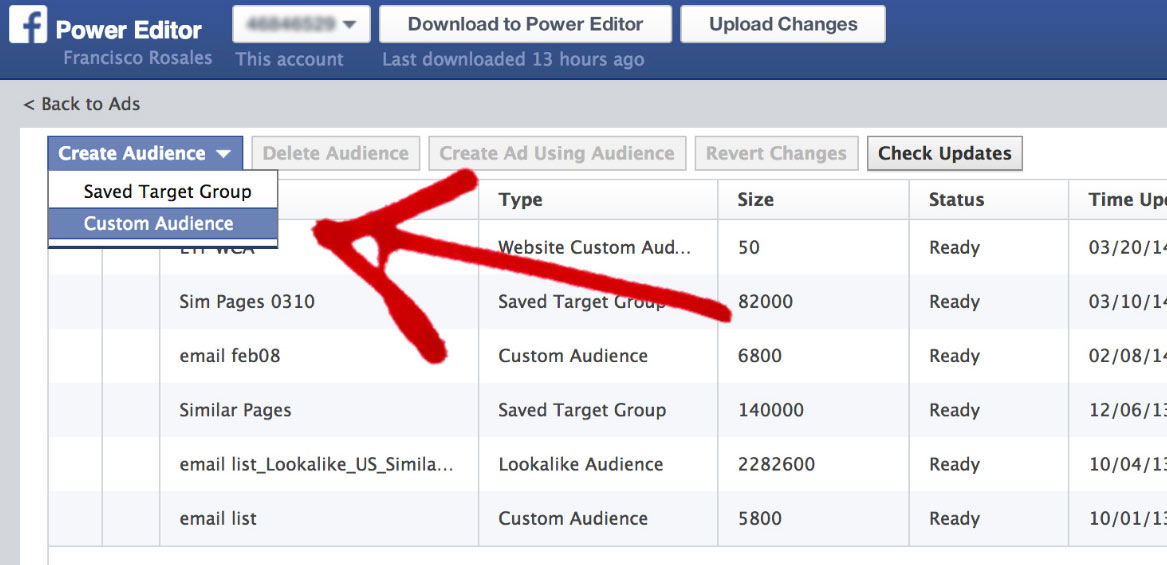
Saved Audiences
This feature allows you to save and reuse targeting groups.
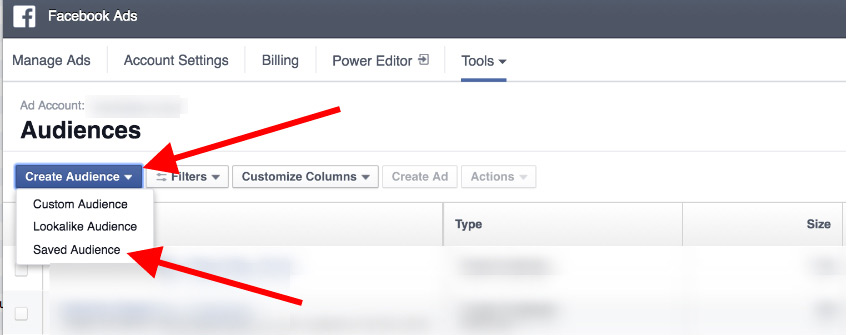
Mobile Device Targeting
Remember, only Power Editor enables you to show your ads to users of specific mobile devices and platforms.
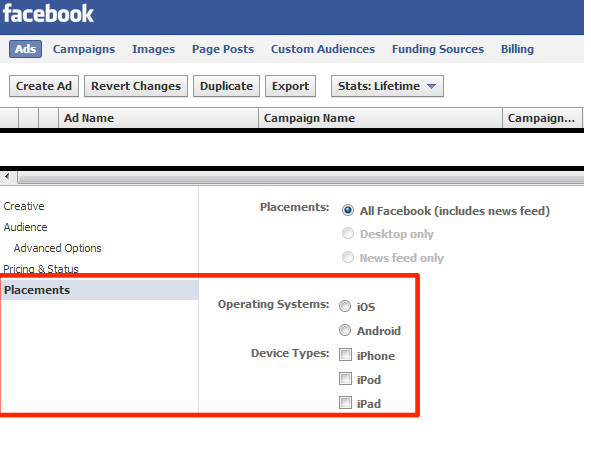
But remember, whatever type of ad you’re running, relevancy to the user is key.
Feel free to share this blog, Facebook Advertising Best Practices, and How to Use Facebook Ad Creator and Facebook Power Editor. We only ask that when shared no changes are made, and credits are given to the authors.
About the Authors
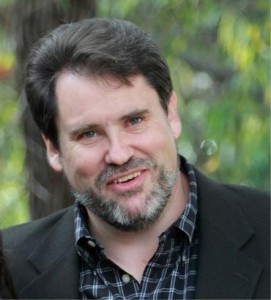
John Thyfault
This post was authored by John Thyfault, Vice President of Search & Social Strategy, and Laurie B. Beasley, President of Beasley Direct & Online Marketing.

Laurie B. Beasley

