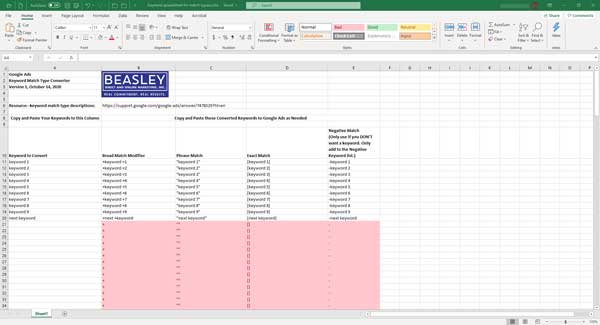Why Convert Your Keywords from Broad Match to Modified Broad, Phrase and Exact Match?
 Use of only broad match keywords means your campaigns aren’t optimally targeted. Broad match keywords are very general. Many words have multiple meanings. For example the word “bark” could be referring to the sound a dog makes or tree bark. If you’re an arborist you don’t want to bid on the broad match keyword “bark” because you’ll be paying for clicks from searchers with loud dogs. The solution is to narrow your keyword targeting by using phrases that include the word “bark”, like “tree bark specialist” (phrase match), +tree +bark +specialist (modified broad match) or [tree bark specialist] (exact match).
Use of only broad match keywords means your campaigns aren’t optimally targeted. Broad match keywords are very general. Many words have multiple meanings. For example the word “bark” could be referring to the sound a dog makes or tree bark. If you’re an arborist you don’t want to bid on the broad match keyword “bark” because you’ll be paying for clicks from searchers with loud dogs. The solution is to narrow your keyword targeting by using phrases that include the word “bark”, like “tree bark specialist” (phrase match), +tree +bark +specialist (modified broad match) or [tree bark specialist] (exact match).
Easily convert your Google Ads keyword match types in less than a minute using this free Excel spreadsheet
Have you been manually typing the +, “ and [ ] to change your broad match keywords into broad match modifier, phrase and exact match?. There’s no need for that tedious, exacting work…use this free Keyword Converter Excel spreadsheet to convert thousands of keywords in a minute or less.
How to Use the Google Ads Keywords Match Type Convert Spreadsheet
(Download the free Keyword Converter spreadsheet mentioned above here.)
Step 1: Open The Keyword Convertor Excel workbook provided at the link above
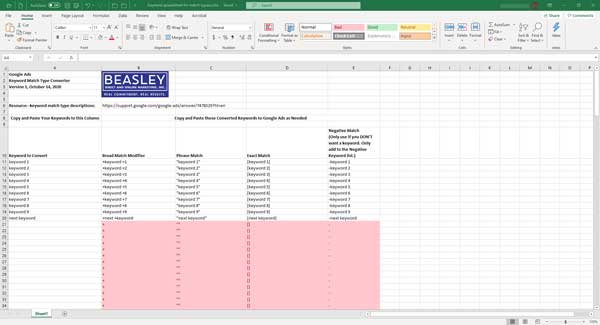
Step 2: Paste your broad match keywords in Column A as indicated by the arrow.
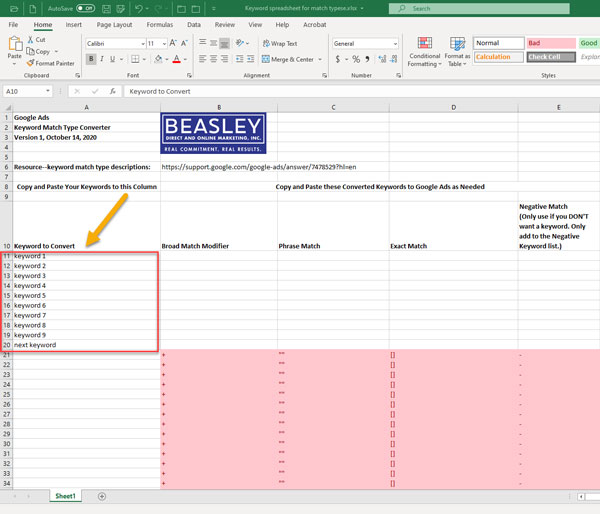
Step 3: All done! Just copy and paste your keywords from columns B, C or D as needed into Google Ads
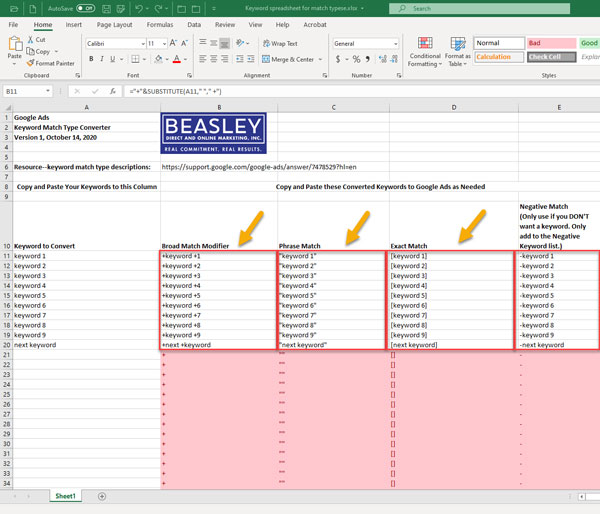
Step 4: Google Ads Search Keywords—here’s the location to copy and paste converted keywords within Google Ads
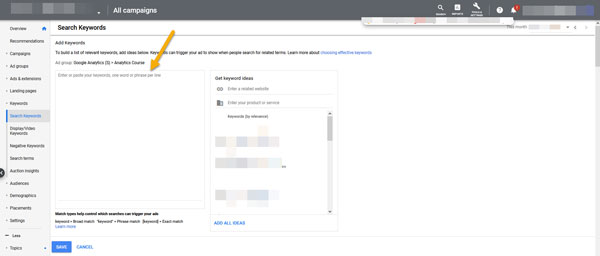
Ready to convert the next set of keywords? Then delete column A keywords only, not the whole column, then copy and paste/type in your new keywords.
Note: if some cells show red, it means they’re duplicate keywords, just delete and you’re good to go!
What are Keyword Match Types?
Google Ads offers variations on keywords to improve your paid search campaigns. Here’s a list of keyword match types with descriptions:
-
Broad match:
“Broad match is the default match type that all your keywords are assigned. Ads may show on searches that include misspellings, synonyms, related searches, and other relevant variations. So if your keyword is “women’s hats,” someone searching for “buy ladies hats” as well as “women’s scarves” might see your ad.” (learn more from Google)
-
Negative match:
“Excludes your ads from showing on searches with that term. So if you’re a hat company that doesn’t sell baseball hats, you could add a negative keyword, designated with a minus sign (-baseball hats).” (learn more from Google)
-
Broad match modifier:
“Similar to broad match, except that the broad match modifier option only shows ads in searches that include the words with a plus sign “+” in front of them (+women’s hats), or close variations of the “+” terms.” (learn more from Google)
-
Phrase match:
“Ads may show on searches that match a phrase, or close variations of that phrase, which may include additional words before or after. Ads won’t show, however, if a word is added to the middle of the phrase that changes the meaning of the phrase. Phrase match is designated with quotation marks (“women’s hats”).” (learn more from Google)
-
Exact match:
“Ads may show on searches that match the exact term or are close variations of that exact term. Close variants include searches for keywords with the same meaning as the exact keywords, regardless of spelling or grammar differences between the query and the keyword. Exact match is designated with brackets ([red shoe]).” (learn more from Google)
Learn more about Google Ads keyword match types and how to use them to improve your pay-per-click (PPC) campaigns here.
By Andy Hoover
Manager, Search Engine and Social Media Marketing, Beasley Direct & Online Marketing, Inc.
Digital Marketing Manager, Direct Marketing Association of Northern California